Registration for the Spring 2019 semester at Volunteer State Community College opened for sophomores and veterans (regardless of their academic year) this morning.
Freshman registration will open tomorrow morning.
“Its an opportunity for current Vol State students to get the classes they need before registration opens to the general public,” said Tim Amyx, the college’s Registrar and Director of Admissions.
Registration for new Vol State students will begin Monday, Nov. 18.
The spring semester will begin Tuesday, Jan. 21, 2020.
According to Amyx, certain classes are hard to get. “Our anatomy and physiology classes always fill up first,” he said. “That’s because those classes are required by our nursing department.”
Amyx said that, because of the limited number of seats available, all of the Vol State science classes tend to fill up fast. Because they are required for virtually every degree or transfer program the college offers, English composition classes also tend to be in short supply said Amyx.
“Returning students should see their advisors to help them select classes before enrolling,” he said.
Students registering for the the Spring semester must select the My VolState link from the college’s home page.
The next step is to select the Pride Online Tab, click the “Add or Drop Classes” link and then select the term for which to be registered.
A screen containing the various Vol State campus sites will then be displayed. Students should select only the campuses which they wish to attend before clicking on the Save and Continue button.
Students then will be presented with a screen displaying the course plan they worked out with their advisor (however, they may have to load courses from your plan to the courses list).
Clicking the “Generate Schedules” button will create a series of schedules from which the student can select.
The selected schedule will be sent to the shopping cart by clicking the corresponding button. To finalize the registration process, click the “Registration” button and the schedule will appear on the Current Schedule page.
Returning to the “Pride Online” tab and selecting the “Concise Student Schedule” link will make the schedule available for printing or viewing.
Once registration is complete, clicking the “Account Summary” link will take the student to a page containing a bill and statement of fees.
The bill and fees can be paid online by Visa, Visa Check Card or MasterCard.
Once the transactions have been completed, the student needs to logout of the My VolState and then the Student Logout screens to complete their session.


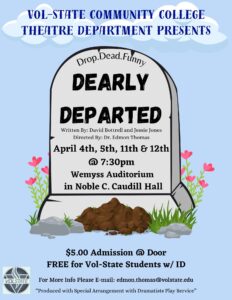

Comments are closed.